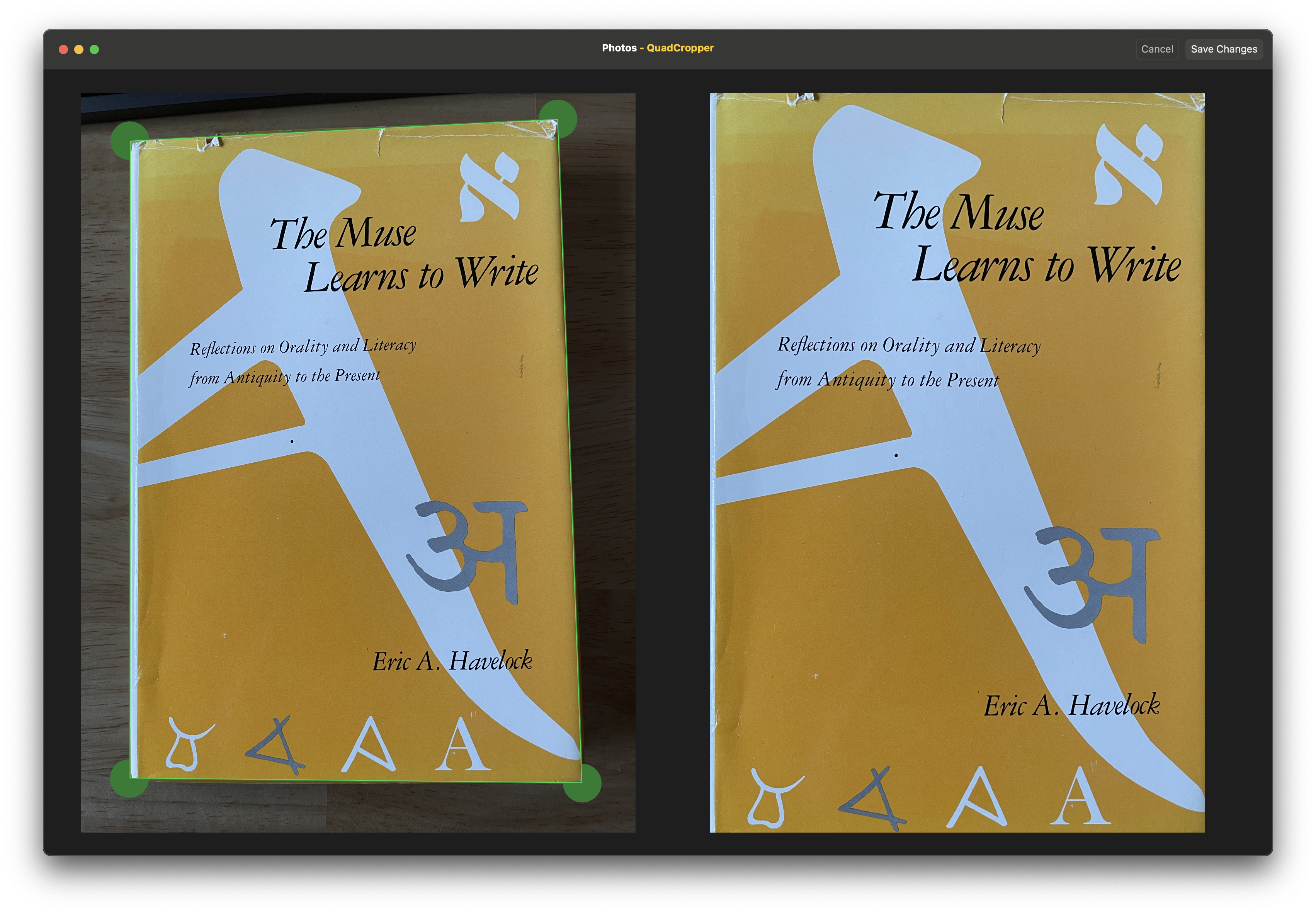QuadCropper


QuadCropper is a Photos Extension which is used to crop pictures which are taken of rectangular objects. If the camera is not precisely centered and at right angles to the rectangle, it appears in the photo as a quadrilateral skewed by perspective. Such a rectangle cannot be cropped with a regular cropping tool because it does not appear in the photo as a rectangle. QuadCropper allows positioning each of the four corners independently -- and will then apply perspective correction and de-skewing to crop the original rectangle. This is useful for photos of books or CDs, photos of business cards, photos of appliance serial numbers, photos of presentation slides, and so-on.
The app contains the Photos Extension, and one can access the functionality directly from Apple's Photos app by clicking on Edit and then the circle with three dots and selecting QuadCropper from the drop-down menu.
The original photo will be saved -- so it can always be reverted to. If one ever edits the same cropped photo again, it will revert to the original photo with the cropping corners correctly positioned.The app can also be used directly to crop photos stored in files, photos from the Photos library, or directly from the camera.
For example, below is a photo taken inside a refrigerator to get the model and serial number for service. When editing using QuadCropper the original photo is on the left and the results of the crop appear on the right as the corners are adjusted.
The green corner circles can also be used to "nudge" the corners. By clicking (or tapping) on the circle, the corner will move by one pixel in the direction of the quadrant that was clicked or tapped on.
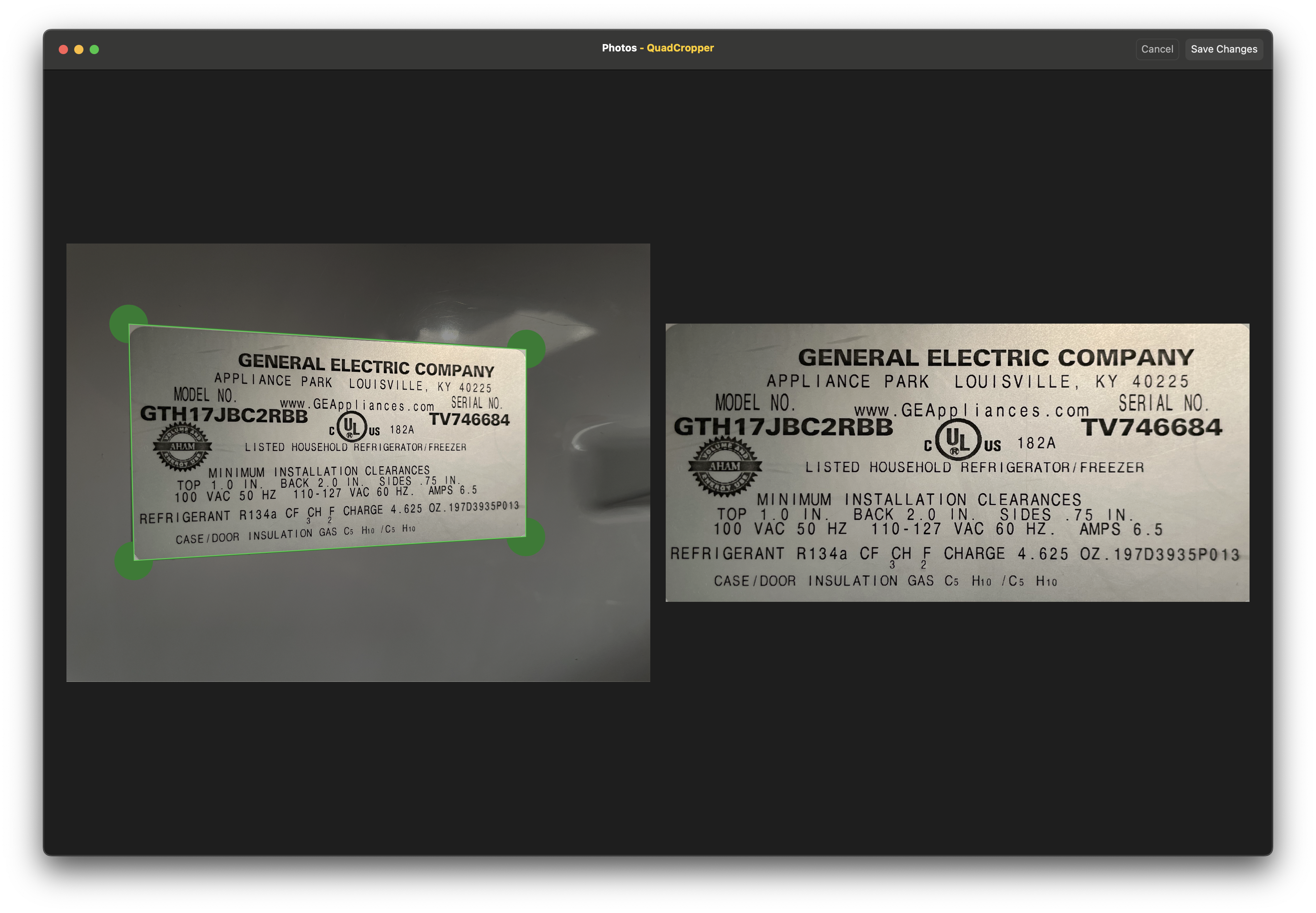
Below is a photo of a book cover for uploading to an online book store.